Time Management Apps and Tips to Keep You Going! 🏃
4 min read•july 11, 2024
Productivity ⏰
44 resourcesSee Units
Time Management Apps and Tips to Keep You Going! 🏃
In these uncertain times, students all across the world are struggling with productivity and time management. If this is you, no worries—you’re not alone! We’ve curated some of the most effective apps and methods to stay motivated and productive.

Image from Giphy
Apps 📱
1. Forest 🌲
First off, Forest! Forest is rated #1 on the App Store for productivity. With Forest, you can use the Pomodoro technique in which you set a timer and work for a certain amount of time, take a break, and then repeat until you complete your daily work!
Forest virtually (and sometimes physically) plants a tree during your work-time to keep you off your phone. If you decide to leave the app during this time, your tree will die! But when you plant your tree successfully, you’ll obtain a tree in your own virtual forest. By completing tasks, you get to add to the aesthetic of your forest!
Forest also allows you to make to-do lists (as does #share-your-todos in the Fiveable Discord 😉). During your planting time, you can even custom select which ambient sounds you’d like to keep you focused!
However, the full version of this app does require a one-time fee of $1.99—if cost is an issue for you, no worries! The Forest Chrome extension for the computer is free, and you can manually customize which sites you’ll be able to go to during your planting time. The basic version of Forest is also free on Android.
2. Flora 🌺
Flora was a previous partner of Forest, so it has a very similar color scheme to Forest. Due to the growing popularity, they split and are both independent.
Like Forest, it uses the Pomodoro Technique and also has the same concept of growing a tree (leaving the app will cause the tree to die), virtual forest, to-do lists.
And its biggest difference from Forest? It’s FREE! Flora also gives motivation when you fail to plant a tree, and has more types of trees you can plant virtually. However: You don’t plant a tree in real life (unless you pay for the premium version so you can plant an infinite amount of trees), no forest ambient noises, and no Google extension. There is also currently no phone version of this app.
3. Flipd 🤸🏼
In a way, Flipd is like the free version of Forest. It’s another Pomodoro app that allows you to set timers and breaks, although Flipd doesn’t have the virtual tree aspect. Unlike Forest, however, Flipd has a multitasking mode that allows you to utilize other apps without disturbing your timer/ending your session. In addition, you can engage in a friendly competition with others in a group to see who the most productive person is!
Other Productivity Strategies 😮💨
1. Will Power 💪
First and foremost, you need to have the will to become more productive. Many of us want to be more productive but end up not taking any action to do so. To gain this motivation, think of your goals (whether short-term or long-term) and perhaps even institute some reward system.
2. Accountability Partners 🤝
No one likes to work alone, right? Just kidding, but many of us, including me, enjoy working with others. Find someone to actively check on you (message, call, talk in person) so that they can make sure that you are doing your work.
Try picking a friend that is already pretty productive since you can likely rely on them more to keep you accountable than a friend who isn’t as productive. However, picking a friend who isn’t productive does have benefits since both of you are working together to become more productive; the downfall is, as stated before, remembering to keep each other accountable.
In case you have no friends 😢 you can always join the Fiveable Discord! There are always people there that are willing to help 😆
3. Have a Plan 🗓️
It is always best to have a to-do list instead of randomly doing tasks as they come to your mind. By organizing what to do, you won’t have to waste time figuring out what to do next after completing another task.
Conclusion 😎
Like any problem, there are many solutions to overcome unproductivity! While this article may get you thinking, keep in mind that this isn’t an exhaustive list. But we at Fiveable are always here to help. Now get out there and manage your time like a boss!
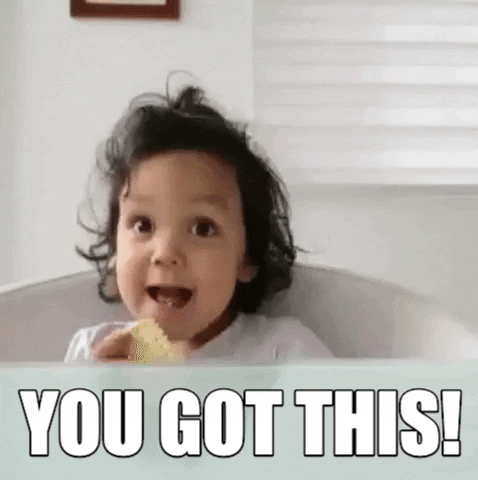
Image Courtesy of Giphy
For more productivity apps, check out this article!
Browse Study Guides By Unit
📚Study Strategies
📓Note Taking
🤘Testing Tips

Fiveable
Resources
© 2025 Fiveable Inc. All rights reserved.