S
Sherry Ross
AP Art & Design 🎨
18 resourcesSee Units
What IS a Portfolio?
Great question! A portfolio is a sample of your art. All artists have a portfolio showing their work. It's what you use to show off your style, your skill level, your previous work, any particular media you use, and any themes you tend to work in. It's your work sample. It's what you use to allow people to see your work. For Artists, it's a visual resume of what they are capable of doing. For AP Art and Design, you submit your portfolio for grading. It is, in effect, your "test". Unlike other AP subjects, you are working on your "test" (the portfolio) the minute you start the class. It will show the best work you create throughout the class.
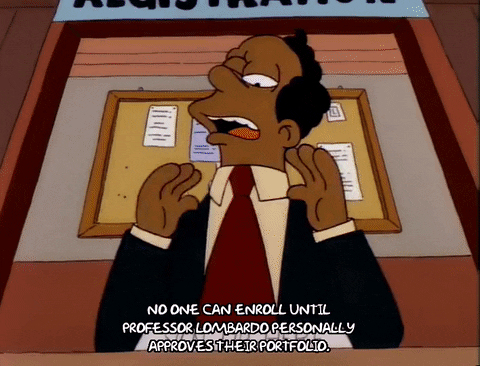
How Are the Portfolios Similar?
In AP Art there are three portfolios: AP2D, AP3D, and AP Draw. While all of the portfolios require a Sustained Investigation (SI) and Selected Works (SW), the method of approach can be very different.
The media used can be the same or similar across portfolios, and it might even be appropriate to have a 3D piece in a 2D portfolio. 🤯
All portfolios want you to document your ideas, processes, revisions, and materials. It's easier to do this as you go rather than trying to do it later while remembering all of the small decisions that you made along the way.
How Are the Portfolios Different?
The 2D and Draw portfolios consist of primarily works that are "flat". By the definition of the term, 2D work means it has height and width. When the primary body of the work involves depth, then it becomes 3D. Once the work becomes 3D, the way the piece interacts with the physical space within and around it becomes VERY important.
3D must activate the space. You need to think about how it will look photographed and how it extends outside of itself. 👍🏽 Pro tip: SHADOWS are important in documenting 3D work. Think about lighting the pieces and showing the shadows as a document about how the work is interacting with the environment it is placed within.
What Materials Can I Use?

College Board (CB) consistently states that there are no "favored" materials for any portfolio. They strive to encourage the creativity and talent of students regardless of the chosen media. They advise readers (the people that score the work) that they should not allow materials or subject bias to influence their scoring.
3D materials as diverse as styrofoam cups, toothpicks, CAD designs, sticks, roofing materials, and more traditional materials, such as wood, clay, or metal have been used.
2D materials can include more traditional materials, as well as things like condiments, coffee, handmade paints or dyes, yarn, etc.
How Many Pieces Do I Need?
Your SI requires 15 pieces, which can include sketchbook pages or documentation. All of these parts are provided as evidence of your exploration of your topic of inquiry.
The SW is 5 works. You can use pieces from the SI or completely different work. I'd advise you NOT to use one of these valuable spaces for the "evidence" or documentation pieces that you used to support your work in your SI, but use your finished work. This work should represent the BEST work you've completed this year.
How Do I Submit My Work?
In November, the CB will open the digital submission website. As you complete your work, it's best to photograph it and upload it right away! 😉 That way, if anything happens to the work, you have it documented and uploaded. This is a game-changer. If you create better work later, it's very easy to remove and replace your work.
Crop out any extra information in your work. You want the focus to be on your work! 🙌🏽 Anything else is a possible distraction.
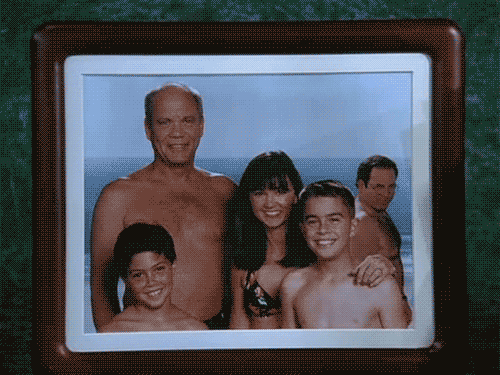
Size your pieces to a 300 DPI resolution and ensure they are under 5 MBs. 👍🏽
Protip: The website gives specific sizes and says under 3 MBs. It will take up to 5 MBs without a problem. You want your images as large as possible for the readers to see.
CHECK YOUR WORK! If it uploaded sideways, remove it, rename it, and upload it again.
Each time you upload anything, hit the SAVE button. Getting into this habit saves so much time in case the site goes down (and BOY DOES IT during peak times).
Selected Works will also be shipped to the CB to be evaluated in person. To follow those rules, see the SW Guide.
Browse Study Guides By Unit
🔖Unit 1: Course Overview
🍥Unit 2: Portfolio Design Skills
🤔Unit 3: Portfolio Analysis
💯Unit 4: Exam Rubrics
💡Unit 5: Frequently Asked Questions about AP Art Portfolios
📚Study Tools
👉Subject Guides

Fiveable
Resources
© 2025 Fiveable Inc. All rights reserved.