5.0 Big Idea 5 Overview: Impact of Computing
4 min read•december 21, 2022
Minna Chow
AP Computer Science Principles ⌨️
80 resourcesSee Units
This guide was based on the updated 2020-21 Course Exam Description. The Learning Objectives are taken directly from the CED's learning objectives.
The One Thing You Need to Know About this Big Idea:
This big idea covers all the ways society is impacted by computing devices and how we can help mitigate some of the harmful effects.
5.1 Beneficial and Harmful Effects
Learning Objective: Explain how an effect of a computing innovation can be both beneficial and harmful.
Learning Objective: Explain how a computing innovation can have an impact beyond its intended purpose.
Key Ideas
- societal changes to accommodate computing innovations
- differing opinions on computing innovations
- positive
- negative
- unforeseen consequences of computing innovations
- positive
- negative
- cross-purpose (ex: technology originally intended for medical use being used for a different field like the arts)
- examples of benefits of computing innovations
- examples of harms of computing innovations
Vocabulary
- World Wide Web
- targeted advertising
- machine learning
- data mining
Resources
5.2 Digital Divide
Learning Objective: Describe issues that contribute to the digital divide.
Key Ideas
- explain what the digital divide is
- differences in internet access
- socioeconomic
- geographic
- demographic
- impact of the digital divide on groups and individuals
- issues the existence of the digital divide raises
- equity
- access
- influence
- global/regional disparity
- ways the digital divide can be impacted
- to decrease it
- and actions that might increase it
Vocabulary
- digital divide
- Internet access
Resources
5.3 Computing Bias
Learning Objective: Explain how bias exists in computing innovations.
Key Ideas
- biases in algorithms
- biases in data
- biases in all levels of software development
- action programmers can take to reduce bias
Vocabulary
- bias
Resources
5.4 Crowdsourcing
Learning Objective: Explain how people participate in problem-solving processes at scale.
Key Ideas
- benefits of widespread data access
- citizen science: what it is and what its impacts are
- crowdsourcing: what it is and what its impacts are
Vocabulary
- crowdsourcing
- citizen science
Resources
5.5 Legal and Ethical Concerns
Learning Objective: Explain how the use of computing can raise legal and ethical concerns.
Key Ideas
- relationship between intellectual property, copyright law, and how computing affects them
- ways to legally use the work of others
- examples of legal and ethical issues that arise from computing
Vocabulary
- intellectual property
- copyright
- plagiarism
- Creative Commons
- open source
- open access
Resources
5.6 Safe Computing
Learning Objective: Describe the risks to privacy from collecting and storing personal data on a computer system.
Learning Objective: Explain how computing resources can be protected and can be misused.
Key Ideas
- types and methods of information collection
- types of personally identifiable information
- benefits and harms of information collection
- types of authentication
- encryption and decryption
- dangers of computing
- ways to foster safe computing
Vocabulary
- personally identifiable information (PII)
- virus
- worm
- malware
- phishing
- keylogging technology
- Authentication measures
- strong password
- multifactor authentication
- Encryption
- Decryption
- Symmetric key encryption
- public key encryption
- public key
- private key
- digital certificates
- Certificate Authorities (CAs)
- trust model
Resources
Exam Weighing
- 21-26% of the AP Exam
- Practically, this translates to about 20 questions on the Multiple-Choice section of the test.
Big Idea 5 Practice Problems and Solutions
Unlike the concepts brought up in Big Idea 3, you won't be asked to apply the content from Big Idea 5 to your Create Task. That means you only need to answer multiple-choice questions about it.
These multiple-choice questions may be single-select, multiple-select, or attached to a reading passage.
(Confused about the types of MCQs you'll have to answer? Go to our Exam Guide!)
Practice Problem #1:
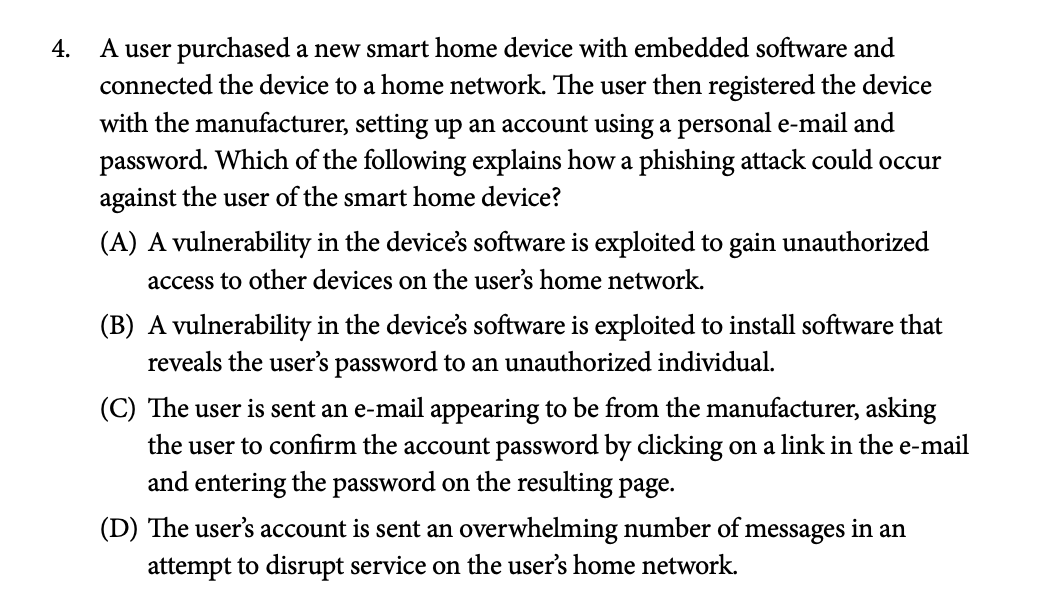
Answer
The answer is C.
The key to this problem is understanding the definition of phishing. Phishing works by tricking users into providing their personal information by posing as a trustworthy group. Once you know that, the description of C (tricking a user to provide their account password by posing as the manufacturer) fits exactly.
Practice Problem #2
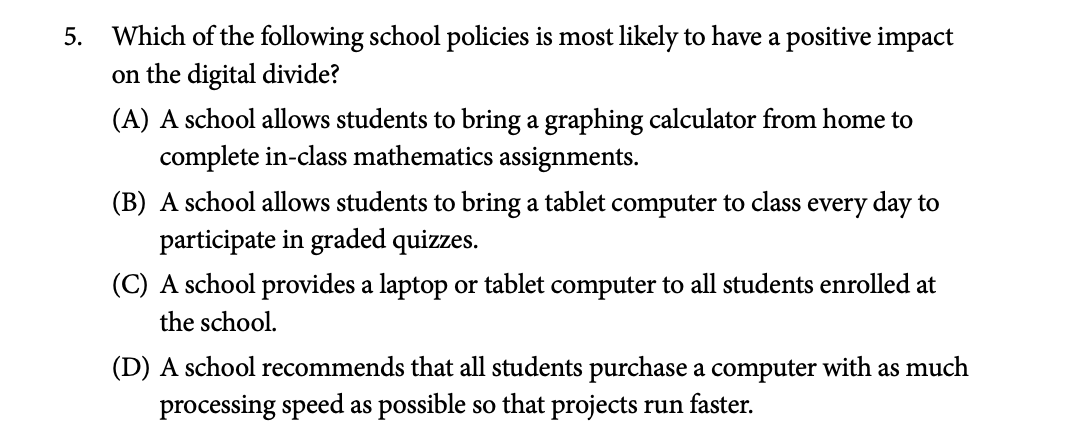
Answer
The answer is C. This is a question that relies partially on understanding the definition of the key term digital divide, but also on your inference skills.
The digital divide refers to the unequal gap between those who have easy access to the internet and technology and those who don't. This gap can fall on demographic, socioeconomic, and/or geographic lines. The key word here is access. A and B both assume that students have access to technology already; D assumes that all students have the financial resources to access "computers with as much processing speed as possible."
Only C directly reduces the gap between those with and those without access to technology by giving everyone at the school direct access to technology.
Resources
Browse Study Guides By Unit
🕹Unit 1 – Creative Development
⚙️Unit 2 – Data
📱Unit 3 – Algorithms & Programming
🖥Unit 4 – Computer Systems & Networks
⌨️Unit 5 – Impact of Computing
5.0Multiple Choice Questions
- The One Thing You Need to Know About this Big Idea:
- 5.1 Beneficial and Harmful Effects
- Key Ideas
- Vocabulary
- Resources
- 5.2 Digital Divide
- Key Ideas
- Vocabulary
- Resources
- 5.3 Computing Bias
- Key Ideas
- Vocabulary
- Resources
- 5.4 Crowdsourcing
- Key Ideas
- Vocabulary
- Resources
- 5.5 Legal and Ethical Concerns
- Key Ideas
- Vocabulary
- Resources
- 5.6 Safe Computing
- Key Ideas
- Vocabulary
- Resources
- Exam Weighing
- Big Idea 5 Practice Problems and Solutions
- Answers and Review for Multiple Choice Practice on The Impact of Computing
- Multiple Choice Practice for The Impact of Computing
✏️Frequently Asked Questions
📝Exam Prep

Fiveable
Resources
© 2023 Fiveable Inc. All rights reserved.